查找根目录并打开forumdisplay.php文件
在上面添加下面代码:
- #-- 主题封面
- $at = array();
- $query1 = '';
- $query1 = $db->query("SELECT * FROM {$tablepre}attachments WHERE tid=$thread[tid] AND isimage=1 LIMIT 0,1");
- $at = $db->fetch_array($query1);
- if($at){
- $thread['thumb'] = 'attachments/'.$at['attachment'];
- }
- #-- /主题封面
如果7.2显示不出一些连接图片请修改上述代码中的isimage=1为 isimage<>0
编辑templates/default/forumdisplay.htm
查找:
- <!--{else}-->
- <div id="ad_text"></div>
- <!--{/if}-->
在下面添加:
- <script src="include/js/preview_loader.js" language="JavaScript" type="text/javascript"></script>
- <script src="include/js/preview_templates.js" language="JavaScript" type="text/javascript"></script>
- <link href="include/js/preview_templates.css" rel="stylesheet" type="text/css">
- <div style="display: none; position: absolute;z-index:110;width:1px;height:1px" id="preview_div"></div>
找到:
- <img src="images/attachicons/image_s.gif" alt="{lang attach_img}" class="attach" />
替换为:
- <!--主题封面 by mwtee-->
- <img src="images/attachicons/image_s.gif" alt="{lang attach_img}" class="threadicon" onmouseover="showtrail('$thread['thumb']','<b>$thread[subject]</b>',250,250)" onmouseout="hidetrail()" />
- <!--/主题封面 by mwtee-->
下载附件
上传到论坛根目录,后台刷新一下就OK了
图片下面的文字效果在preview_templates.js 文件里找,文字部分替换掉即可
激活的小图标修改:打开论坛images/attachicons的目录
将image_s.gif替换掉即可
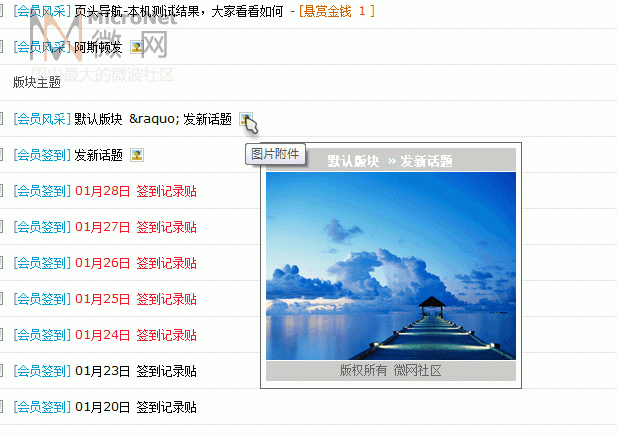
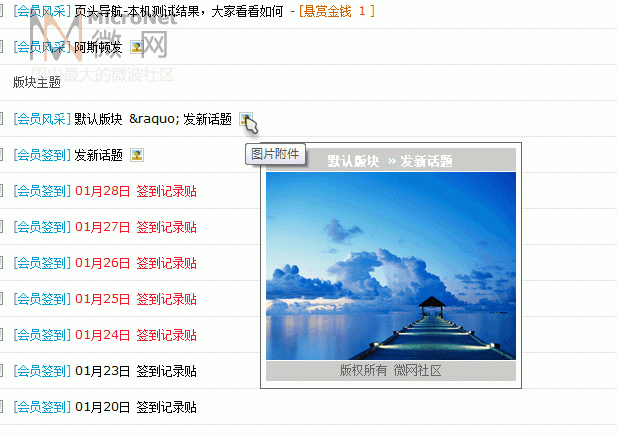
 主题列表缩略显示调用文件.rar (7.92 KB)
主题列表缩略显示调用文件.rar (7.92 KB)