我又修改了一下模型,结果总是出现一个错误(如下附件),然后不管怎么修改都不行,我又把我上传的那个模型重新仿一下,结果还是这个错误,不知道为什么,总是端口出错,并且说好像是背景材料是PEC,但我检查很多遍了,背景材料确实是vuccm,不知道是为什么?希望能得到指点。。。。
十分感谢!
针对你的模型,同轴馈电的外部导体最好不要厚度,你可以用面拉伸工具处理,你可以将内外芯之间的空气做个局部加密,同时你的螺旋线也做个局部加密,保证一到两个网格通过,其他空间可以保持全局设置
Transient Analysis Examples -
Antennas
General Description
This example shows the S-parameter and farfield calculation of a helix antenna. The antenna is fed by an off centered coaxial line.
Structure Generation
The helix is created by extruding a circular profile (defined by a wire) around a rotational axis. The connection between the inner conductor of the coaxial line (a cylinder) and the helix is made by a sphere. The outer conductor of the coaxial line is a cylindrical hole inside of a ground plane.
Solver Setup
For the excitation a wave guide port at the beginning of the coaxial line is defined. Its reference plane is located at the beginning of the helix. Open boundary conditions are used to simulate the open space around the structure. Three monitors at one of the resonance frequencies allow the visualization of the electric and magnetic field as well as the visualization of the farfield after the simulation.
Post ProcessingThe scattering parameters and the time signals can be accessed through the "1D Results" folder in the navigation tree. In addition, the voltage standing wave ratio is calculated giving information about the impedance mismatch of the antenna over the chosen frequency range. It may be accessed through the "1D Results\VSWR" folder.
The electric field can be accessed through "2D/3D Results\E-Field\e-field (f=1)[1]", the magnetic field through "2D/3D Results\H-Field\h-field (f=1) [1]". In addition, the farfield can be found in "Farfields\farfield (f=1) [1]".
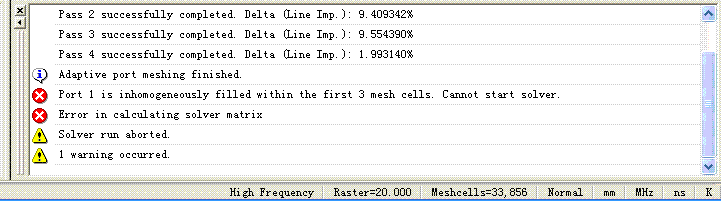
 helix_antenna2008725.rar (8.8 KB)
helix_antenna2008725.rar (8.8 KB)